An animated GIF is an image encoded in graphics interchange format (GIF),which contains a number of images or frames in a single file and is described by its own graphic control extension. The frames are presented in a specific order in order to convey animation. An animated GIF can loop endlessly or stop after a few sequences.
T This gif was created by Eadward Muybridge. He photographed horses to see if all four of their legs came off the ground, the images he took were then made into a gif shown here.
Animated Gif Experiments

This was my first attempt at making a gif. I think it turned out well but I would've like it to turn out a bit better than this. As you can see in the series of the images that are present in the gif there are a few that are not totally in focus which is not good. If these images were in focus I think it would've turned out better than it did. I think the reason that these images didn't turn out as well as expected was because during the steps in making the gif the size of the image had to be changed which I think affected the focus of one of the images. The idea behind this gif was good because it shows her turning round on the roundabout in a full circle. In the gif I only used 4 images, to improve this image I could've used more to make the gap between where she is standing less. Also, next time I will make sure all the images can be seen easily whilst creating the gif making it easier for all the images to stand out.

This was my second attempt at making a gif. I think it turned out well, better than the first gif that I created. All the images are in focus and they all fit together to make the transform to the next image clear and smooth. In this image I used five images, all of the images that I took during this capture. I would've liked to have incorporated more but I think five was enough images to use. The only other thing that I would change about this gif is the location it is in, I could've used a better location to make the gif look more attractive. However, I like that you can see the shadow that she is creating on the grass in front of her whenever she moves. To improve this image I would change the location of the gif, however I think that this was the best gif that I created because all the images are in focus and the gif runs smoothly.
If I was going to continue with this technique in my final work I would incorporate more images into the gif because it would look better and include more of a story. I am going to experiment in my final work by using gifs because I like them and they interest me. I enjoy working with photoshop so this is great experience in furthering my photoshop skills.





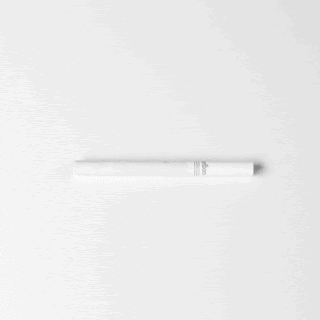




very well done :)
ReplyDelete